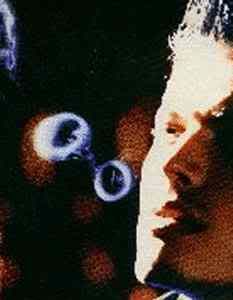Blogger Babes
It turns out Blogger beta isn't a wasted effort at all! For one thing, you get the "dog" (looks to me so) replacing the B of the Blogger. I realized only today that using the beta is a privilege accorded only to a few lucky ones (I didnt notice because privileges are so natural for me *snicker*).
As I said somewhere, it is good for the non-tech people, as it uses those AJAX enabled snippets to arrange layouts according to the user's taste. The general population (who doesn't even have the desire) wouldn't now have to get their hands dirty with HTML and CSS. Adding custom code for statistics is just drag-and-drop, keeping the flow intuitive.
Close to hell for us techies, 'cause you cannot live if you cannot customize; and that's just what Blogger doesn't let us do at the moment.
The better thing is that, with the beta release, Blogger marks the shift to the dynamic web. Wonder why it has taken them so long, all the rest of the services are long established on it.
By dynamism of the web, I mean that you no longer have to publish your blog every time you make a change in the template. Old blogger used to publish pages of your blog to its server, and serve the appropriate pages whenever a request arrived. With the beta, the pages would be created on the fly, no more publishing.
All the bitching was due to the fact that I had recently delved into the Blogger codebase, and had come up with really interesting tricks like customizing the individual pages, recent comment box on the sidebar, intuitive layouts; and then *poof*... Blogger beta strips me of any right to modify my template.
These snippets are available if any of the old Blogger people (or the beta users who haven't switched to layouts) want them for their blogs.